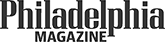Save Time with these 11 Productivity Hacks
New Year, New Habits, eh?
Our January theme is Save, so I wanted to share a way to save Time.
After leaving the corporate world to work on Green Philly full time, it’s been an adjustment to create my own deadlines and work with a blank canvas. The entrepreneurship life can be great – but it can also mean spending time on a Friday night catching up on emails or leaving the office past 7 PM. And who wants to do that?!
Even if you have a set 9-5, the same rules apply. How many times do you see an art class or language class you’d like to try but think that you don’t have time for it? You (probably) do.
After all, we all have as many hours in a day as Beyonce. But good news: problem-solving is as easy as finding ways to tweak our habits and become more efficient.
11 Productivity Hacks Guaranteed to Save Time
Here are a few productivity hacks that have worked for me. They’re even broken down into overall scheduling ideas and email-specific.
6 Ways to Schedule your time Effectively
- Create an Ideal Week/Month. Take 5-10 minutes and write down the things you want/need to do in an average month, and how long they would take you. For example, I added hiking 1-2 times each month to my priorities.
- Schedule your monthly/weekly appointments. This might be digital or on paper. Or if you’re like me, you do both! Also add in travel, prep time or debrief time – this holds you accountable for how long these appointments actually take you.
- Time Blocking. Then, put them into a week/monthly time block and use this to start scheduling your priorities. You want to complete an annual report by July? Schedule in 30-minute updates to a continuous sheet to remember milestones for your larger goal. Time blocking can also include fitness, meal planning, friend/family time and personal rockstar habits.
- Find a Project Management Tool. In the past, I’ve used Basecamp and Asana to outline a more massive project, break into tasks and assign to my teammates. Although it may be difficult to get others 100% on board, it will help your sanity to check in and figure out your progress.
- Track your time with Toggl. Ever think you need 15 minutes to prep for a meeting and realize it turns into 3 hours? Using a free time-tracking tool like Toggl will help you reflect and assess where you’re spending the most time. (I even track ‘goofing off,’ emails and workouts.)
- Bullet Journal. In addition to my weekly/monthly planner, I have a separate notebook with my overarching tasks. You can add a short Index in the front (so any important pages/notes can go in the front of the notebook) and reprioritize tasks weekly. This explainer from Buzzfeed shows a few tactics to incorporate, although adjust this to be most effective for you.
5 Email & Digital Tools
Email is the bane of everyone’s existence these days, right? This e-efficient platform can be a vortex of time wasted if you don’t manage it properly. These tools make email a little bit easier.
- Set times to check emails. Pick 2-3 times each day to check your inbox and stick to it.
- And set a timer. When you do check your email, set a timer for 30-minute increments to challenge yourself to get through as many as you can.
- Boomerang. Hate the feeling when you can’t remember if you’ve sent an email or if the recipient hasn’t followed up? Boomerang allows you to “return” the email to your inbox if no one replied or even send at a later date (for those guilty checking up on email over the weekend). This tool is free for a certain number of credits but is totally worth the minor investment.
- Rapportive. Unsure if the person emailing you is legit? Rapportive will show you the email sender’s social media profiles (connected to that email account), so you can do a quick background check if that’s a new potential client or someone mass-emailing from India. Similar tools include Nudge and Discoverly.
- Use a digital notebook. Although I write on paper in meetings, I also use Evernote, organized in categories by subject. This way, you can quickly search for a topic instead of searching for where you wrote those meeting notes down.
After reading that the Facebook engineer who created the Like button swore off social media, I questioned my own use. In a time where you can check Facebook for any notifications and end up 15 articles deep due to a new tragedy that 45 caused (eliminating the EPA, oil regulations, etc.), it’s easy to get in the habit of wasting hours online. I’ve curbed my usage, only going on when I need to post something for the website and have a “self check” to pick up a book instead of scrolling on social. One who claims she doesn’t read finished 3 books in December!
Readers, what hacks have helped you? Tell me in the comments!